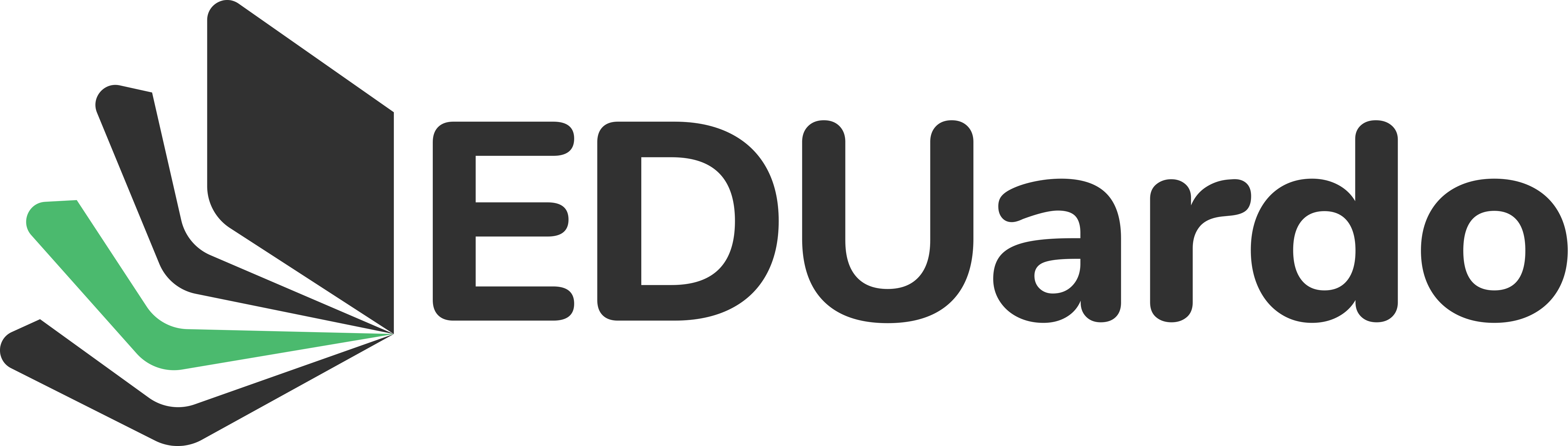As an educator or administrator, you know that digital literacy is essential for success in the 21st century. However, developing digital literacy presents significant challenges for many learners, especially those from disadvantaged or underserved communities. Lack of access to technology, familiarity or comfort with digital tools, socioeconomic factors, language barriers, and other obstacles can make it difficult for some to build technology skills and use digital resources effectively.
Identifying Technological Barriers in Digital Literacy Programs
To establish effective digital literacy programs, organizations must first identify any technological barriers that could hamper student success. There are several common technology barriers to consider:
Access to technology:
Some students may lack consistent access to devices like laptops, tablets or smartphones, as well as reliable internet connectivity. Programs should aim to provide students with all necessary technology and resources, whether through loans, grants, or other means.
Digital literacy skills:
Many students may have limited experience with various technologies, software and online tools integral to digital learning. Programs must incorporate training, tutorials, and ongoing support to build students’ skills and confidence using these technologies.
Learning preferences:
Some students prefer traditional, in-person learning over virtual or online instruction. Programs should use a blended approach, incorporating online and face-to-face components to accommodate different learning styles and needs.
Technical difficulties:
There is always a possibility of technical issues arising, from software glitches to Wi-Fi outages. Programs must have contingency plans, like providing technical support and alternate means for students to continue learning with minimal disruption.
By proactively addressing these common technological barriers, digital literacy programs can help students access the resources and support they need to succeed. Technology can enable rather than impede effective learning with the right solutions and strategies. Overall, programs designed to be inclusive, accessible, and flexible as possible will have the most significant impact.
Providing Adequate Technical Support for Learners
Providing adequate technical support for learners is essential to overcoming technological barriers and fostering digital literacy through digital literacy programs. As learning programs integrate more technology, the following steps should be taken:
• Conduct a needs assessment to determine your target audience’s current technical skills and challenges. This will allow you to tailor your support to address specific barriers and ensure accessibility for all learners.
• Provide clear instructions for accessing and using all platforms, software, and tools required for your program. Written guides, video tutorials, and initial live walkthroughs can help familiarise learners with the technology before starting the course content.
• Offer ongoing technical support to assist learners who experience issues. Questions can be submitted by email, chat, or phone and should be addressed promptly by knowledgeable support staff.
• Consider pairing learners with mentors or “tech buddies” who can provide one-on-one guidance. This human connection can help reduce frustration and prevent learners from falling behind due to technical difficulties.
• Choose technology, platforms, and tools that are user-friendly and ADA-compliant whenever possible. Prioritise simplicity and accessibility to minimize barriers for learners of all abilities.
With adequate technical support, learning programs can leverage technology to enhance digital literacy rather than create obstacles. By assessing needs, providing instructions and resources, offering help, and selecting accessible options, programs can empower all learners to succeed in an increasingly digital world. Overall, a robust support system is critical to overcoming technological barriers.
Choosing User-Friendly Digital Tools and Platforms
Choose Beginner-Friendly Tools
When selecting digital tools and platforms for your program, opt for those with a gentle learning curve. User-friendly options with simple, intuitive interfaces will minimize frustration for those still developing their tech skills.
• Focus on familiar tools like word processing, presentation, and spreadsheet software. Platforms like Google’s G Suite (Docs, Slides, Sheets) or Microsoft Office 365 (Word, PowerPoint, Excel) are easy to use and versatile.
• For online meetings and video calls, pick software with specific features like Zoom, Google Meet, or Microsoft Teams. Avoid options with a steeper learning curve.
• Use online storage solutions with simple file sharing and organization like Google Drive, Dropbox, or OneDrive. Their primary functionality is easy to learn while still allowing for collaboration.
• When possible, choose single sign-on options so users only have to remember one password. This makes it more convenient to access multiple tools and platforms.
Offer Ongoing Support
• Even user-friendly tools may present challenges for some, especially when first getting started. To set your program participants up for success, offer ongoing technical support.
• Provide initial training or orientation on how to use digital tools and platforms. Offer refresher courses for those who want them.
• Make yourself or a dedicated support person available to assist with any questions or issues. Consider setting up a helpdesk system where people can submit tickets for help.
• Share video tutorials, written guides and quick reference materials on how to use the technology. This allows people to help themselves as needed in addition to live support.
• Solicit and address any feedback on improving your program’s digital literacy components. Make changes as needed to serve your participants better.
With the right tools and proper support, you can empower all users to build their digital skills and confidence. Focusing on simplicity and addressing people’s needs at their level will help overcome technological barriers.
Building Digital Literacy Skills Through Continuous Practice
Practice Consistently
Continuous practice of skills is critical to overcoming technological barriers and building digital literacy. As learners engage more frequently with technology, their comfort level will increase. With regular use, tools, and platforms that once seemed unfamiliar or frustrating become second nature.
Set aside time each week for learners to practice their skills. Start with the basics, focusing on one or two skills at a time before moving on to more advanced concepts. Provide guidance and support as needed and allow for independent exploration and problem-solving. This helps build confidence and self-sufficiency.
• Assign interactive lessons and tutorials on foundational skills like using a keyboard and mouse, navigating software interfaces, and searching the Internet.
• Have learners engage with digital learning resources and tools they will use in their programs, like online courses, video conferencing platforms, and discussion forums. The more exposure, the better.
• Incorporate collaborative technology activities into programs like group presentations using presentation software, team research projects, and virtual meetings. This makes skill-building social and engaging.
While continuous use and practice are most important, learners should reflect regularly on their progress and experience. Discuss what is working well, what challenges are encountered, and what additional support is needed. Make adjustments to activities and guidance based on feedback. Over time, with consistent practice and refinement, technological barriers will fall away, and digital literacy will emerge.
Providing opportunities for meaningful and repeated use of technology and a supportive environment where learners feel comfortable asking questions and making mistakes is critical to overcoming technological barriers. With continuous practice of digital skills, proficiency, and confidence will grow.
Evaluating and Improving Digital Literacy Programs
Regularly evaluating and improving is vital to ensure your digital literacy program is as effective as possible.
Monitor Program Metrics
Track key metrics like student enrollment, attendance, completion rates, and test scores to identify areas of success and opportunities for improvement. Compare metrics over time and against program goals to determine if you achieve the intended outcomes. Make adjustments as needed to support students better and meet targets.
Review Curriculum
Examine your curriculum topics, content, and activities to confirm they are relevant, engaging, and accomplishing program objectives. Get feedback from instructors, students, and subject matter experts on strengthening course materials. Update or revamp curriculum as needed to provide students with the latest digital skills and most helpful information.
Survey Participants
Conduct surveys or focus groups with students, teachers, and other stakeholders to gather opinions and insights into their experience with the program. Ask about what’s working well and what could be better. Look for trends across responses to identify high-priority areas for enhancement. Make changes to address feedback and better satisfy participants.
Provide Ongoing Training
Offer regular training and professional development for instructors to stay updated with technologies, teaching techniques, and other areas necessary for student success. Well-trained teachers will be better equipped to support learners in developing digital literacy. Consider bringing outside experts to guide new tools, learning strategies, accessibility practices, and more.
Making continual improvements to your digital literacy program based on data, feedback, and best practices will help overcome technological barriers, enhance the student experience, and achieve optimal outcomes. Evaluation and refinement are instrumental for success.
Conclusion
As we have seen, overcoming technological barriers and supporting digital literacy through digital literacy programs is crucial for organizations and learning programs today. By implementing the strategies discussed, you can empower users with the skills and confidence to leverage technology effectively.
Focus on accessibility, provide training and support, choose platforms that minimize complexity, and design intuitive content and systems. Meet people where they are in terms of digital skills and build from there. With the rapid pace of technological change, digital literacy is an ongoing process, not a destination. But by following these best practices, you can cultivate digital fluency and ensure that technology enhances learning rather than hinders it.
The key is recognizing that technology should serve people rather than vice versa. With the right mindset and approach, you can overcome barriers and unlock the potential of technology to improve learning.
Frequently Asked Questions
Q1: What is digital literacy?
A1: Digital literacy is the ability to effectively and critically use technology to access, evaluate, create, and communicate information in various digital formats. It involves the skills and knowledge necessary for navigating the digital world.
Q2: Why is digital literacy important in learning programs?
A2: Digital literacy is crucial in learning programs because it empowers learners to make the most of digital tools and resources. It helps them engage in online research, collaborate with others, critically evaluate information, and develop digital communication skills necessary for future academic and professional success.
Q3: What are some common technological barriers in learning programs?
A3: Technological barriers in learning programs can include limited access to technology and the internet, insufficient hardware or software resources, inadequate digital skills among learners and educators, and a lack of digital infrastructure and support systems.
Q4: How can learning programs support digital literacy?
A4: Learning programs can support digital literacy by providing access to technology and the internet, offering training and support for learners and educators on digital tools and resources, integrating digital skills development into the curriculum, and promoting safe and responsible online behavior.
Q5: What are some strategies to overcome technological barriers in learning programs?
A5: Strategies to overcome technological barriers include partnering with organizations to provide technology and internet access to disadvantaged learners, securing funding for hardware and software upgrades, providing professional development opportunities for educators on digital literacy, and establishing collaborations with local communities and stakeholders to enhance digital infrastructure and support.